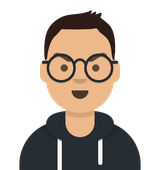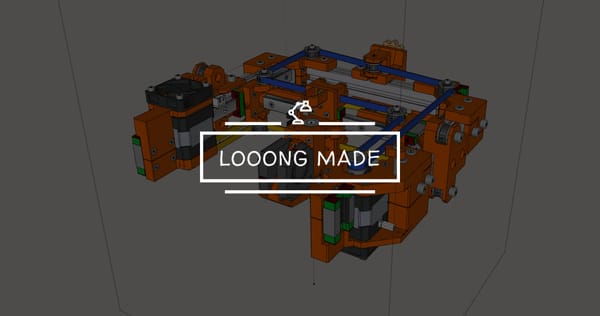Quick SKU Barcode: My AI-Powered Night Coding Adventure
3 intense nights, 1 Shopify app, and a lot of learning about AI tools

If you've been following my blog, you know I usually write about making and fixing stuff. But this time, I'm switching gears to talk about a different kind of making - coding and software development.
As a self-taught learner who learns mostly by practicing, I figured the best way to understand AI tools was to use them for a real project.
Let me be honest - this wasn't about building a Shopify app. Not really.
My real target was learning AI tools and figuring out how to increase my productivity by practicing with them. I've been curious about how AI could actually help in real development work, not just toy examples or demos.
Since I've been working in the Shopify field these past years, I've spotted some gaps in the market. So I thought, why not kill two birds with one stone? Practice with AI tools while solving a real problem I've noticed merchants struggling with.
Perfect excuse to get my hands dirty with AI-assisted development.
What I Built
The result is Quick SKU Barcode - and honestly, it does something super simple and basic: displays product SKU barcodes in different formats right in your Shopify admin. That's it. Nothing fancy.
But here's why it matters: many merchants use other stock management systems outside their Shopify site. In real-life practice, they usually carry barcode scanners to scan everything in their warehouse - everything in stock has barcodes. The problem? When they're working in Shopify, they can't scan product data directly from their screens. They have to manually type SKUs or look them up.
My app fixes that by putting scannable barcodes right there in Shopify, so their existing barcode scanners can grab the data directly from the screen. Simple solution for an annoying workflow problem.
The Process
The whole thing took 3 intense nights plus almost 2 weekends - full Saturday, half of Sunday. I barely slept during that time, but that's usual for me. I sleep late and work on stuff every day anyway. All of this happened in my workshop - same room where I do my DIY projects, just a room in my apartment. I love doing coding, design, and other stuff on my PC late at night. It's quiet, easy to focus, and music is my friend during those long sessions.
These days I've been practicing with NextJS, so I decided to build the Shopify app using NextJS. Why not, right?
Here's where it gets interesting - Claude helped me with everything. Co-created the project specs, co-coded the entire thing using claude-code, and even helped create marketing materials for the app listing. I was very satisfied with how productive this felt. It wasn't just "AI writes code for me" - it was more like having a really smart coding partner who never gets tired and always has suggestions.
The biggest challenge was adapting to Shopify's latest technology and libraries. The quality of Shopify documentation these days is honestly pretty bad. It was a little disappointing, especially when you're trying to move fast and just want clear examples. But that's where having Claude as a coding partner really shone. When the docs were unclear or outdated, I could describe what I was trying to do and get working code suggestions.
What I Learned
Whether I'm 3D printing toys for my kids or writing code for a Shopify app, it all happens in the same space. Same mindset, really - spot a problem, figure out a solution, build it.
This project taught me more about AI-assisted development than months of reading articles. Having Claude as a coding partner changed how I approach problems. Instead of getting stuck on documentation or spending time on boilerplate, I could focus on the actual problem-solving.
The app is now live in the Shopify App Store, solving a real problem for merchants. But more importantly, I proved to myself that AI tools can genuinely boost productivity when you use them for real projects, not just experiments.
Sometimes the best way to learn something new is to just build something that matters, even if it's simple.
Quick SKU Barcode is available in the Shopify App Store. If you're dealing with inventory management across multiple systems, it might save you some headaches.